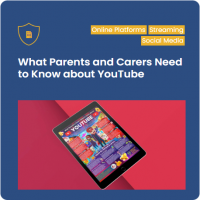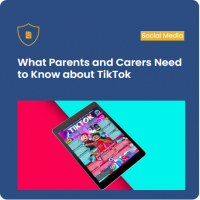Online Safety
Online Safety Policy
Whilst exciting and beneficial both in and out of the context of education, much ICT, particularly web-based resources, are not consistently policed. All users need to be aware of the range of risks associated with the use of these Internet technologies.
At St Benedict’s College we understand the responsibility to educate students on eSafety issues; teaching them the appropriate behaviours and critical thinking skills to enable them to remain both safe and legal when using the internet and related technologies, in and beyond the context of the classroom.
Click here for our Policies Page
Online Safety
Going online to socialise with friends is a fantastic means of communication today. However, sharing too much information can be dangerous
Top ten tips to staying safe online:
- When posting something online, consider who you are sharing it with. Ask yourself would you be comfortable showing it to a relative, person in authority or someone you respect. If not don’t do it.
- Consider using the privacy and security settings on social media sites so only your friends and family see your pages.
- Don’t use your real name. Consider using a nickname if you are signing up to a site such as Twitter.
- Take care when choosing passwords and try to avoid using real names or even pets names for security purposes. Choose passwords only you know that cannot be traced.
- Never post personal information such as addresses, email addresses or phone numbers publicly online. Do not give your real date of birth. One piece of information can lead to identity fraud
- Be careful about the photos or videos you share online. Avoid photos of places you are associated with eg home or school. Once photos are shared they are no longer yours.
- Only share conversations and messages directly with the person you want to communicate with otherwise millions will be sharing your conversation.
- Close down old or unused accounts to avoid leaving information out there unnecessarily.
- Never arrange to meet with someone you have met and talked to only online. Share the information with a trusted adult and if a meeting is arranged, take them along with you and meet in a public place.
- Always tell your parent, carer or a trusted adult if someone or something makes you feel uncomfortable or worried, or if you or someone you know is being bullied. Remember the Think U Know website if further information is needed:
Parents guide to Online Safety
As parents you want your children to be as safe as possible when they are online. Although it is important to have regular discussions with your children about their online use, there are some ‘parental controls’ –a set of tools that can help you to ensure their safety.
To ensure that your child does not access upsetting, disturbing or offensive content, please refer to the CEOP's website Think U Know for Parents and Carers!
Here information can be obtained on;
- What is my child doing online?
- Risks my child might face
- Tools to protect my child
- How you as a parent can get involved
Student Devices
The links below will take you to a website with resources regarding Online Safety. These include breakdowns of specific applications or games that your child might be using. These resources will help you understand what these apps do and what they consist of.
For more Guides click the link below.
Apps and Parental Controls
More information for parents can be found on the following websites:
Think U Know Website
The ThinkuKnow website is run by the Child Exploitation and Online Protection Centre (CEOP) and includes advice and information for parents, carers and children. CEOP’s Thinkuknow for parents and carers page includes separate sections for primary and secondary aged children, a video explaining internet safety for parents and plugins to make your browser safer.
Cyberbullying
Cyberbullying can be devastating for children as it can be difficult to escape from. Children should be encouraged to discuss their problems with an adult. One of the most common reasons they do not do this is that they fear their phone or computer/ tablet will be taken away from them, so it is important that you let your child know this will not happen and that they can talk to you about any problems they have. The Childline website contains helpful information about cyberbullying and ways to help stop it that you can discuss with your child. The government have recently produced a useful leaflet on cyberbullying that can be downloaded by clicking the link below.
Please note St Benedict's Catholic College has no responsibility for the content of external third party websites